Best Guide for Understanding Canonical URLs
Web page duplication, or pages that appear quite similar to others, is usually difficult to prevent when a website starts to grow in size. Such a scenario is especially common among sites that have numerous product or service pages or are actively blogging.
Search engines will quickly notice that two or more pages look the same, and this is when duplicate content issues arise. One major problem here is that search engines like Google will have a hard time identifying which page it should use to direct people to.
This is where canonical URLs come in.
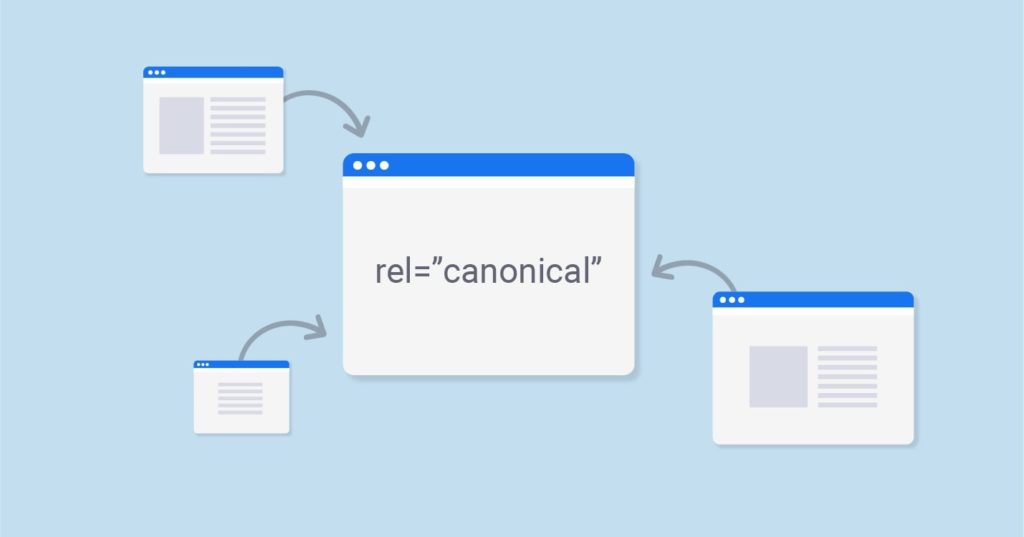
What Is a Canonical URL?
A canonical URL is a type of HTML link element that incorporates a certain attribute (rel=”canonical”) and is located at the “<head>” part of a page. Such a command will tell search engines that the page using it is the preferred URL that they should focus on.
In other words, SEO canonical URLs tell search engines which URL they should index a certain page’s content under as they crawl a website. Here is a good example of how a canonical URL appears when applied on a page:
<link rel=”canonical” href=https://mywebsite.com />
The line of code that you see above indicates that search engines constantly go through websites. They do this to assess how to rank posts and pages according to their relevance.
In case search crawlers see that there is more than one page with similar content, they won’t be able to know how they should rank them. The two pages will then start leeching ranking potential from each other, ultimately bringing both down.
That’s why setting up canonical URLs is important because it allows two or more pages that have quite similar content to co-exist without causing problems to your entire site. A canonical tag lets you inform Google which page hosts the original content and to prioritize it in terms of crawling.
When To Use SEO Canonical URLs
There are several ways you can use SEO canonical URLs to help search engines pinpoint similar content on your website without being penalized.
Here are a few examples:
Using Several URL Variations
E-commerce websites are among the most common sites that could benefit from canonical URLs, especially since many of them have separate categories and subcategories of similar products. This can easily lead to search engines seeing the same content in two or more URLs.
Incorporating SEO canonical URLs will help crawlers identify which of these pages are the originals over those with similar content.
Performing Blog Syndication
Blog syndication is an approach where you help publishers by providing content for their web pages so that you can increase your reach through them. However, this also means that your content will now be found on other pages besides your own, which can be a problem when search engines start crawling.
With canonical URLs, you get to inform them which posts to prioritize, so you can avoid being penalized.
Reposting Existing Content
Reposting content that already exists elsewhere on your website is a common practice among national and franchise organizations. Statements shared in press releases and blogs can result in duplicates.
That’s why with canonical URLs, you can redirect search engine crawlers toward the original content, so they won’t see certain pages as copies.
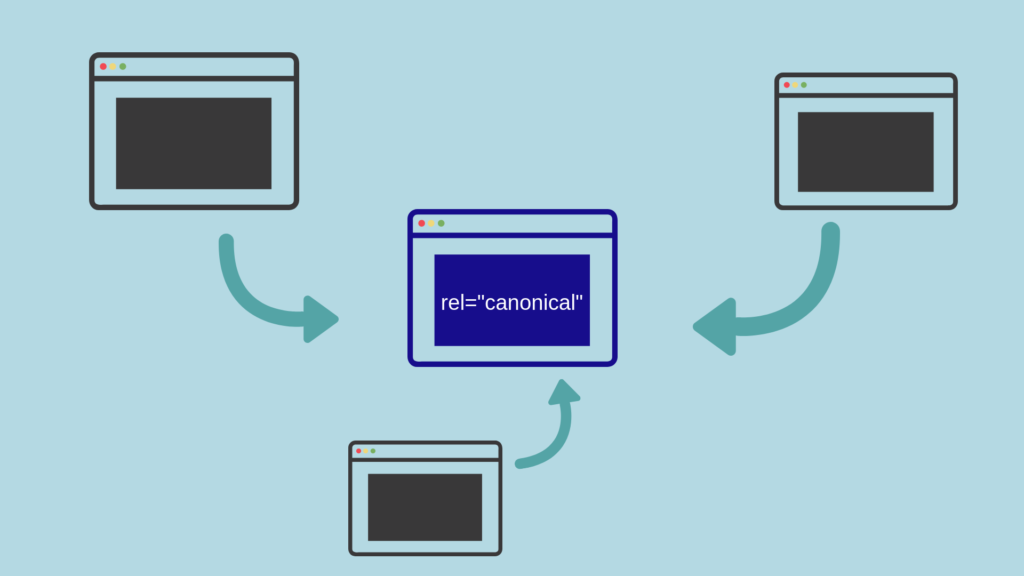
Keep These Things in Mind When Using Canonical URLs
As you tinker with your SEO canonical URLs, it’s crucial that you truly understand what they do in terms of your search rankings. There are negative implications that can occur if you fail to grasp how they work.
To avoid problems, you want to keep these things in mind as you use this type of URL:
Avoid Blocking Google from Crawling Certain Pages
Using robots.txt is a common way to let Google know which pages they should and shouldn’t crawl as they go through your website. However, this can be an issue with regard to duplicate content.
With robots.txt, you’re basically disallowing Google to not crawl or index certain pages, which could have helped increase the ranking of the original page you want to promote. That’s why you should configure the right canonical URLs and focus on them, so you won’t miss out on important ranking signals.
Choosing Between a Canonical URL or 301 Redirect
A 301 redirect is important specifically for blog posts that have similar content with other pages. However, it’s not easy to decide whether you should use it or a canonical URL.
To give you an idea, you should always try to apply a redirect when you don’t have any technical reasons not to have one. In case a redirect isn’t feasible, then you should settle with a canonical URL instead.
What To Do With Non-canonical Pages
As you comb your website for duplicate content and change pages to apply canonical URLs, you might be tempted to remove or delete old posts that don’t incorporate them. Taking these pages out can be a problem — especially when there are vital links or references to them on other pages.
For example, a non-canonical page has links leading in and out of it that direct users to essential products or solutions. What you can do with these pages is to set them to use a redirect instead.
In case you accidentally removed these pages, you should go back to the pages that link to them and apply a 404-error page notification. This should help improve user experience as it tells people that a certain page can no longer be accessed rather than just leaving them hanging.
Conclusion
Websites that apply the right SEO practices can benefit from increased traffic and engagement. Using canonical URLs is one way they can help ensure that their web pages are synchronized with each other and that any similar or duplicate content has a reason for their existence.
Learning how to incorporate SEO canonical URLs is an essential aspect for content developers and blog publishers as it helps these individuals avoid hampering the vital ranking signals of their websites.







0 Comments