10 Most Popular CMS Platforms in 2022
In the past, building a website was a challenging task that needed coding and content creation skills. With the advent of content management systems (CMS), online content management has undergone a radical transformation. Using a CMS, you don’t need to be an expert in coding to create a fully functional website.
However, there are plenty of different CMS solutions out there, so you may have a hard time deciding which one is ideal for you. In this article, we’ll be sharing how to choose a CMS platform that’s best for your needs, along with the most popular ones today.
What To Look for in a CMS Platform
The following features should be on your list to check for while evaluating content management systems:
- User-friendly: If you don’t intend to hire a developer, you might prefer a user-friendly and straightforward CMS interface. For instance, content block systems and drag-and-drop editors will make website building a lot easier.
- Customizable: Having an on-brand website that showcases your company to its most significant potential can help you stand out from the crowd. Check whether a CMS offers a wide range of customizable layouts and themes. Or consider if a system makes it simple to create a website from the ground up.
- Robust customer support: Fixing a bug can seem overwhelming at times. If you have access to customer service, you can save time by not figuring it out on your own.
- Secure: Be on the lookout for various user access levels and permissions. Additionally, a specialized security team should be part of your CMS of choice.
- Integrations: It’s much easier to work with a CMS that’s already integrated into your infrastructure and applications. Check if a CMS is compatible with all the programs your company relies on.
Most Popular CMS Platforms

1. WordPress.org
Powering over 43% of all the websites in the world, WordPress is the world’s most popular CMS platform. Since WordPress CMS is open-source, anybody can download and install it for free. It can be used to create any type of website you want. WordPress is one of the most popular CMS platforms available.
Advantages
- Offers a vast array of plug-ins, add-ons, and extensions
- Many options to pick from when it comes to website design and templates
- Because of WordPress’s widespread use, nearly every popular third-party tool already has an integration available
Disadvantages
- Since you are entirely in control of your site, maintaining security, backing up data, and implementing software updates are all your responsibilities
- There’s no website builder included

2. Drupal
Drupal is a free and open-source CMS. In addition to nasa.gov and some academic websites, the CMS powers several well-known ones, such as the website of The Economist. Drupal CMS is an excellent choice if you are a developer or can afford to employ a developer. Using this platform, you can create a fully customized website that can manage a large amount of data.
Advantages
- Has a large community that can assist you with minor implementation issues
- Compliance with World Wide Web Consortium rules and accessibility features
Disadvantages
- Without the help of a developer, running a website can be difficult
- Has a steep learning curve where developers will take time to master the system’s fundamental features
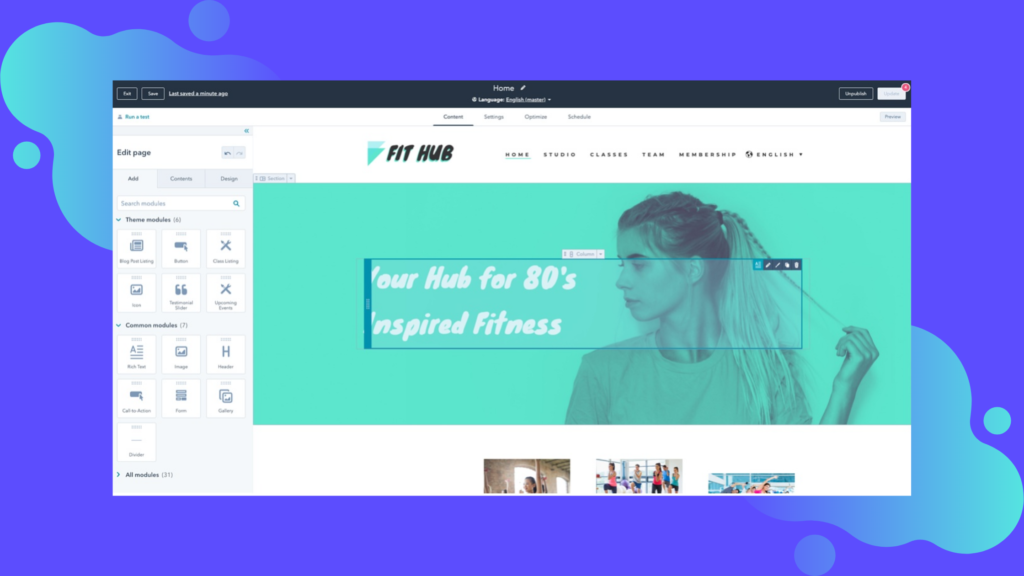
3. HubSpot CMS
First and foremost, HubSpot is more than just a CMS. You can use it for everything from sales and marketing to customer service. Every hub in HubSpot’s technology stack is connected to the CRM. With HubSpot CMS, owners and developers of websites now have all the resources they need to build world-class sites that put the needs of their customers first. Content creation, optimization, and performance monitoring can all be done in one platform. HubSpot CMS is slowly becoming one of the most popular CMS platforms due to its flexibility.
Advantages
- All publishing tools are combined into a single platform
- Quick and effortless personalization for website visitors using tools like smart content and progressive profiling
- Responsiveness is built-in to HubSpot’s drag-and-drop Manager tool
Disadvantages
- Getting to grips with the CMS vocabulary and development process will require some time
- Not ideal for e-commerce websites

4. WooCommerce
In terms of eCommerce platforms, WooCommerce is by far the most popular. It’s versatile and easy to use. Technically, it’s not a CMS platform in and of itself but a WordPress plug-in. As such, WooCommerce can only be installed on a WordPress-powered site. Even though it requires it to be on top of WordPress, it’s still one of the most popular CMS platforms available with robust features.
Advantages
- Offers plenty of open-source plug-ins
- Beginners can always access tutorials and articles on how to use the platform
- Has integrations with POS and warehouse management systems that make it easier for customers to complete the transaction
Disadvantages
- Isn’t compatible with sites hosted by any other than WordPress
- If you want your site to run at its best, you may have to pay for some extensions
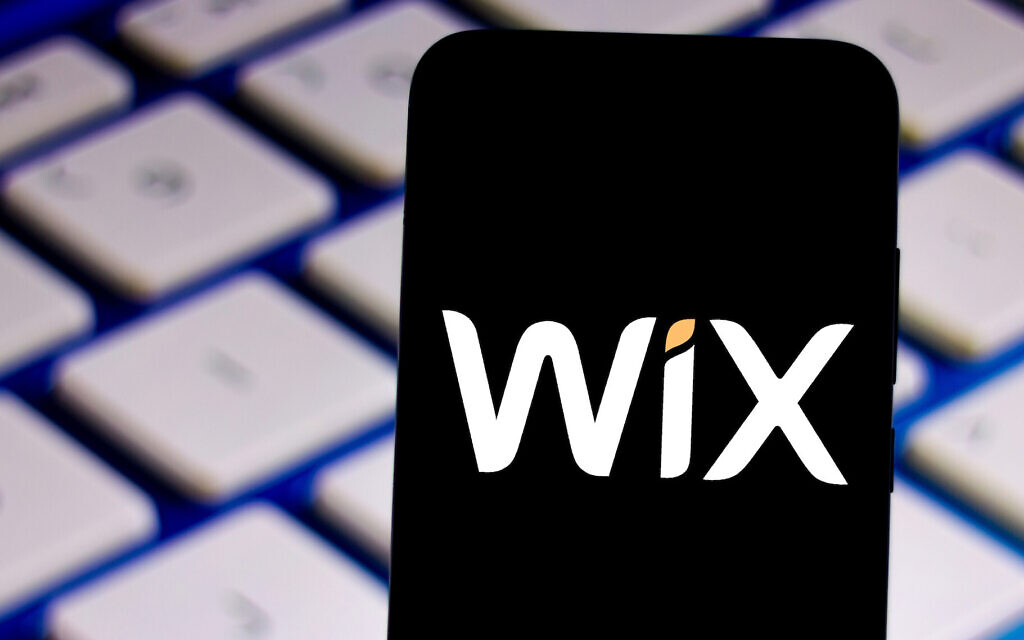
5. Wix
Wix was founded in 2006 and has now expanded to service more than 110 million users. You don’t need any coding or FTP experience to use Wix since it’s a drag-and-drop website builder that allows you to establish your online presence easily. Using this CMS requires nothing more than an email address. Wix makes editing and creating quite easy, which makes it in our top 10 most popular CMS platforms available.
Advantages
- A straightforward drag-and-drop interface simplifies the process of creating custom web pages
- Offers a wide variety of pre-made templates
- Ensures the safety of your website without slowing it down
Disadvantages
- Ads will still appear on your site if you choose the starter package (ad revenue goes to Wix)
- Once you’ve selected a template, you’re stuck with it
- Using a drag-and-drop approach to design can hinder your creativity.

6. BigCommerce
BigCommerce is a well-known e-commerce CMS platform. With this, you don’t need to buy themes or hosting from third parties to construct a fully functional e-commerce website. Even though BigCommerce is largely known as an e-commerce platform, it’s still one of the most popular CMS platforms on the market.
Advantages
- A straightforward and streamlined building interface makes it simple to use and explore
- Offers a wide range of plug-ins that can be used to enhance your store’s functionality
- Answers to frequently asked questions concerning the platform’s functionality are readily available
Disadvantages
- Costs can be expensive, even with the basic plan
- If you don’t have enough inventory, you can’t take orders

7. Shopify
With nearly one million active users, Shopify is among the leading eCommerce platforms for setting up your online business and selling products and services. As an e-commerce platform, Shopify provides pre-made online stores that you may personalize to your liking.
Advantages
- Shopify Payments, Shopify’s integrated payment solution, allows you to accept credit and debit cards
- Offers a plethora of add-ons, themes, and apps to choose from
- Has 24/7 customer support and plenty of online guides
Disadvantages
- If you plan to use plenty of third-party apps, expenses can quickly add up
- Some features aren’t currently available with Shopify plug-ins
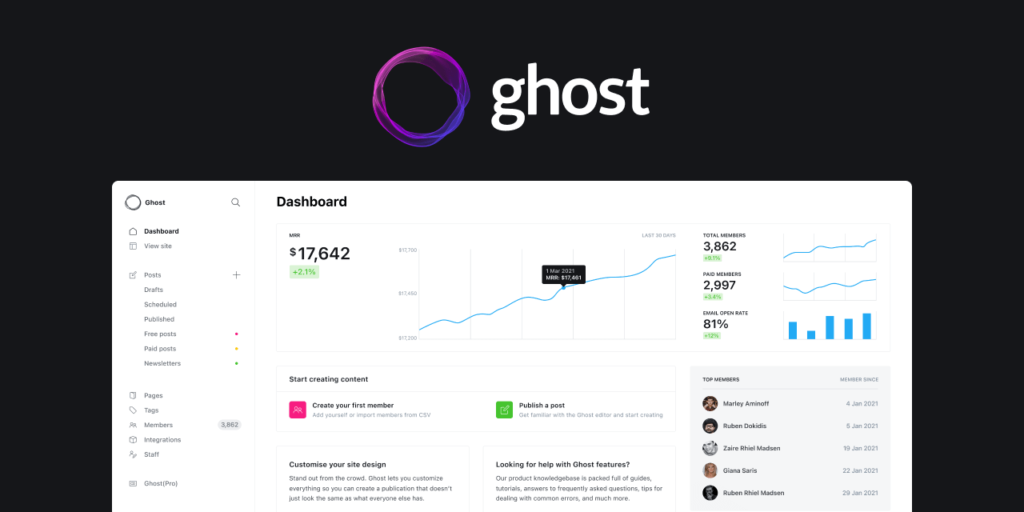
8. Ghost
When it comes to setting up a website or blog, Ghost CMS is among the most user-friendly platforms. Ghost is primarily designed for blogging, and the user interface and other functionality are intentionally kept simple. As a result, their website is simple to navigate for new users, and their interface remains clutter-free.
Advantages
- Offers unique writing and publishing features
- Themes can be installed with a single click
- The framework includes extensive SEO tools
Disadvantages
- Limited integration options
- Ghost’s Pro plans do not include phone support
- Not ideal for e-commerce purposes
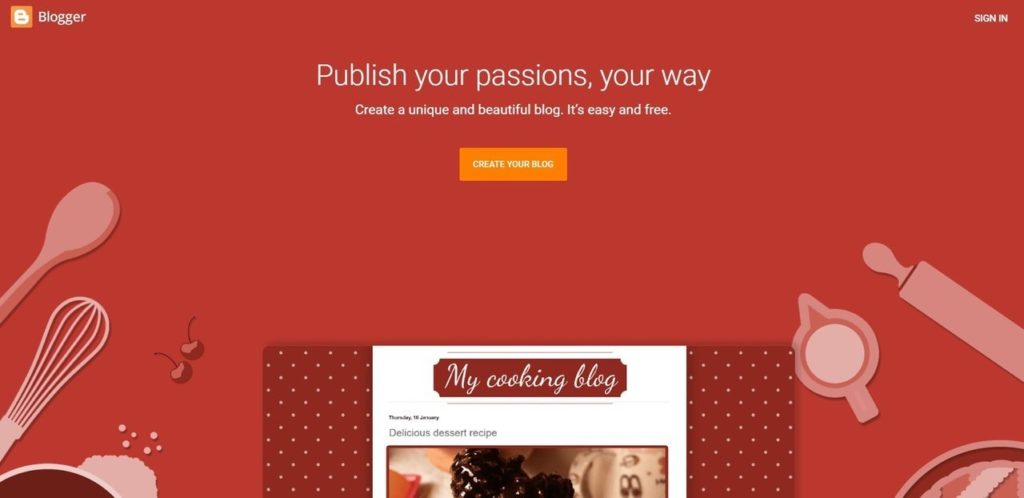
9. Blogger
This free blogging platform from Google was created with simplicity in mind. Since it’s powered by Google, Blogger can easily be linked to other platforms owned by Google, such as Google+ and Picasa. Websites created with Blogger usually include .blogspot in the domain name, but you can also use your own.
Advantages
- Blogger is a simple platform to learn and use. With a few clicks, you can have a blog up and running in no time.
- If you want to incorporate features like ads or forms on your blog, there are several free gadgets that you may use.
- Because Google hosts your blog, you won’t have to worry about installing or updating anything or shelling out money for hosting.
- Provides a lot of space for your content. A blog can have as many entries as it wants.
Disadvantages
- It’s not ideal for site purposes other than blogging. For example, it does not include any eCommerce functionalities.
- Although the platform offers free themes, they appear rather plain. You can tweak them a little, but you can’t build new ones.

10. Joomla
When it comes to creating a website that serves as a source of creative ideas, there is no better CMS platform than Joomla. Websites built on Joomla CMS have a polished appearance and attractive layouts.
Advantages
- Offers a wide range of customization options
- Editing content is straightforward and can be done by both experienced and new to code
- Plenty of support from the community if you run into problems
- Offers extensions that can be used to build an e-commerce site
Disadvantages
- Can be complicated to use and may require the help of a developer
- Available extensions are limited
- Installing several extensions and modules can cause compatibility problems
The Bottomline
Content management systems make our lives easier when creating and managing websites. However, the best one to use will depend on your unique needs. There are CMS platforms that are suitable for blogging, yet not for online stores. As such, you need to consider carefully when choosing the most suitable CMS for your site.
In this article, we’ve covered the 10 most popular CMS platforms in 2022, along with their pros and cons. We hope the information we’ve shared can help point you in the right direction and get your website building off to a great start.







0 Comments