Optimize Images for Fast WordPress Website Performance
Images are a crucial part of any website. They bring life to your site, convey valuable information, and make the user experience better. Without them, your site is likely to be dull, bland, and boring.
However, you must be careful when uploading images. If not done properly, photos can drag down your site’s performance and negatively impact your conversions. Fast website performance improves the user experience, so optimizing images is essential.
Here are some ways you can optimize images for fast WordPress website performance.
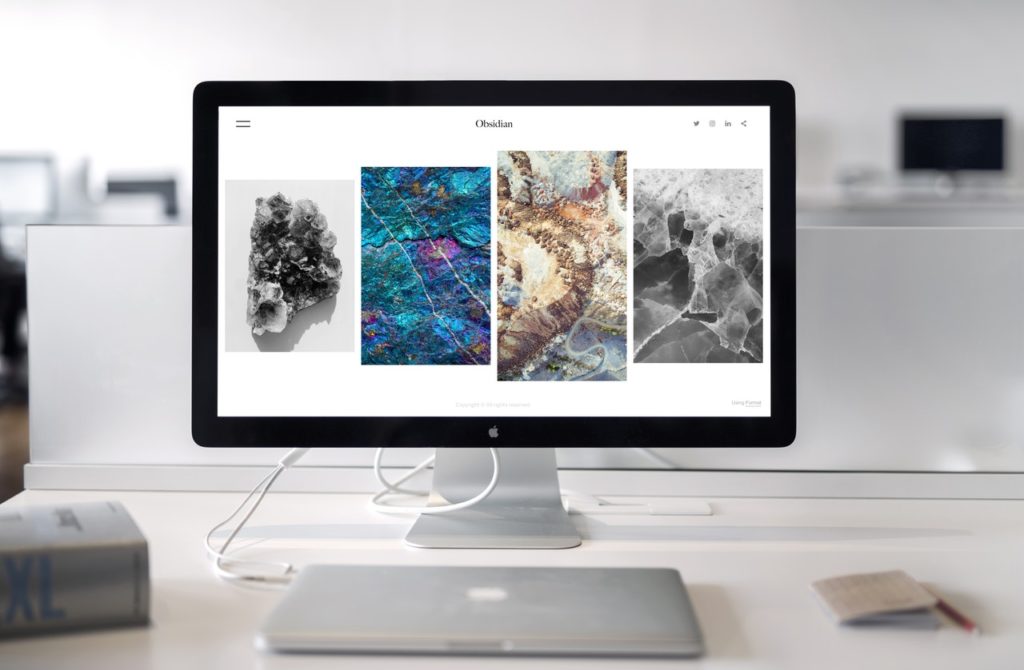
1. Compress Images
Compression is one of the best ways to optimize images. Compression is the process of decreasing the size of a file. There are two types of compression:
- Lossy – This form removes data from the image to make the file size smaller.
- Lossless – This method shrinks the file size without removing data.
Lossy compression is generally more effective, but it worsens the quality of images. Depending on your site and specific images, this may be unacceptable.
Lossless compression is less effective at reducing file size. However, image quality is better, so it may be a better choice if image quality is an important factor.
Thankfully, there are many tools available to compress images for your website. Most photo editing tools like Adobe Photoshop have compression tools built-in. There are also websites like TinyPNG and ImageCompressor which can compress your images.
The easiest way to compress images is with a WordPress plugin. These plugins can automatically compress your photos, saving you time. Imagify is a great option, but there are many others available.

2. Resize Images
Another simple way to optimize images for fast WordPress site performance is to resize them. This is often overlooked, but full-size photos can drag down your site performance. Making your photos smaller, especially when full-size images are not necessary, can greatly improve your site’s performance.
One way to do this is by cropping photos before uploading them into your site, which can be done on any image editing application. WordPress also lets you choose between small, medium, large, and thumbnail-sized images when you upload them.
You can also resize images in the WordPress editor. This can be accessed by clicking on your photo and using the menu on the right side of the screen.
The editor allows you to fully customize the image’s size, giving you total control over the image. You can also choose one of the preset options from this menu.
Just be sure to use appropriate sizes for your images. You do not want a thumbnail-sized image for the main photo in a blog post, and you do not want full-size images when a thumbnail would work.

3. Modify Upload Limit
WordPress automatically sets a file upload size limit. This is in place to prevent overly large files from slowing down sites and taking up the host’s resources.
You can see your current limit by going to media > add new in the WordPress dashboard. The upload limit will be at the bottom of the window.
While you can increase this limit if you have a large file that needs to be uploaded, it is more beneficial to lower this limit. This is especially useful for websites that have multiple contributors. By lowering the limit, you can prevent people from uploading large files to the site.
To change the limit, you can either contact your host directly or modify your php.ini file in WordPress. This is also very important to optimize images for fast WordPress website performance.
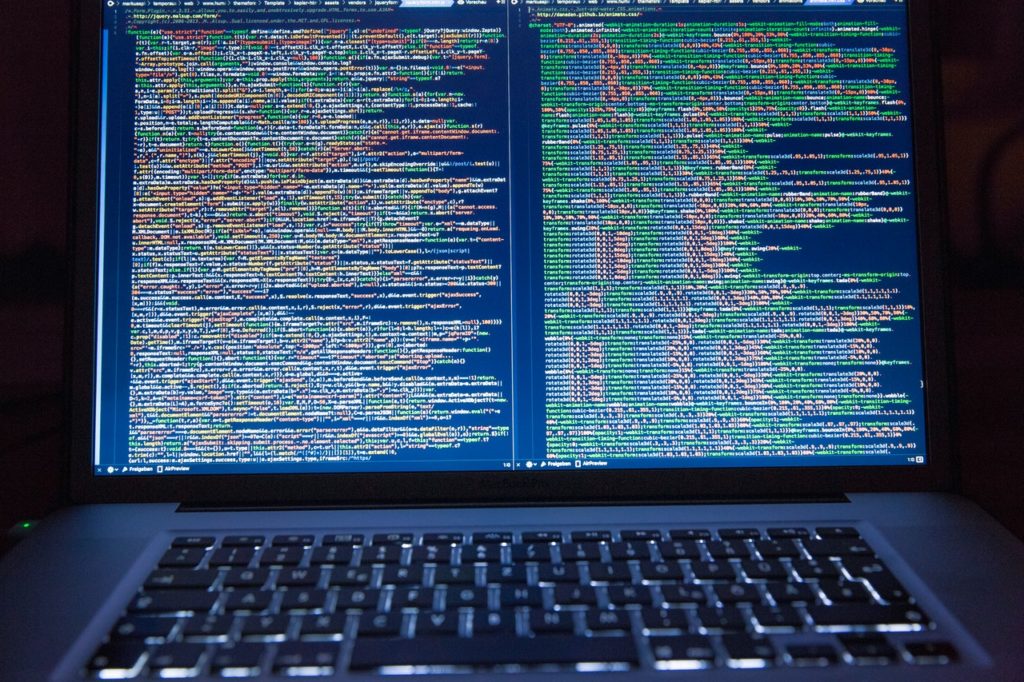
4. Delay Resizing Scripts
One last way to optimize images for WordPress site performance is by delaying resizing scripts. This means adjusting the placement of scripts in your HTML code.
Most external JavaScript pages are linked at the bottom of the code so the Document Object Model (DOM) can load before interactive elements.
However, some JavaScript snippets are used throughout the DOM. If you use script to optimize images, this can impact your site’s performance. This is especially true when you consider that JavaScript is resource-heavy, to begin with.
As with most things on WordPress, there are plugins that can help solve this problem. These plugins allow you to delay running certain scripts at certain times, helping your site’s performance in the long run.
Flying Scripts is one example of a plugin that can delay running scripts. However, there are many other options available.
Conclusion
Optimizing images is one of the best ways to increase your WordPress site’s performance. Optimization lowers loading times, ultimately bettering the user experience and increasing conversions.
By compressing and resizing images, modifying upload limits, and delaying resizing scripts, you can best optimize images for fast website performance. With these tips in mind, your site will have fast WordPress website performance.
Also check out: Best SEO Skills for WordPress Users







0 Comments
Trackbacks/Pingbacks